I have the following super simple animation, I'm basically rotating a view 2 radians from its original angle/center, it rotates fine my only misunderstanding is why does the view move from its original position when the rotation occurs.
[UIView animateWithDuration:1.0 animations:^{
self.someView.transform = CGAffineTransformMakeRotation( 2 );
}];
Why does the view moves when rotated with the code above?
I'm currently trying to discern the information in the CGAffineTransform Reference.
Understanding the anchor point.
I found this threads but it doesn't show a concrete answer. Why rotating imageView, it changes position?
Thanks a lot