Key hash for Android-Facebook app
I do all the steps here, but only the admins can submit the shares. Why? How can I do for the normal users too?
Thanks Leslie
Key hash for Android-Facebook app
I do all the steps here, but only the admins can submit the shares. Why? How can I do for the normal users too?
Thanks Leslie
You have to make your app public. You need to enter the contact email id in your facebook developer console.
Go in your app developer page, there you will find the "Status & Review", click on it then on right side, there is toggle button "Yes/No" that make your app public so here set it to Yes and Once you have done then it will show green dot beside your app.
Did you turnoff sandbox mode on the application?
"New Facebook applications exist in "sandbox mode" by default. Sandbox mode limits published actions and related objects such as friend tagging to Facebook Timelines owned by a developer of the application. Once your application is ready for public consumption you can disable sandbox mode to allow your application to interact with Facebook accounts not associated with your application."
See - https://developers.facebook.com/docs/web/tutorials/scrumptious/register-facebook-application/