I've seen this tutorial on how to capture the screen with cursor. Now I added a timer and datagridview and I want to save every capture in the datagridview. Here is what I did:
private void Display(Bitmap desktop)
{
Graphics g;
Rectangle r;
if (desktop != null)
{
r = new Rectangle(0, 0, pictureBox1.Width, pictureBox1.Height);
g = pictureBox1.CreateGraphics();
g.DrawImage(desktop, r);
g.Flush();
Bitmap bmp = new Bitmap(pictureBox1.Width, pictureBox1.Height, g);
dataGridView1.Rows.Add(bmp);
}
}
But all I get is white images like this:
I can't reach the point where I can save what appear on picturebox and add it to the datagridview