Ive styled the :active state of a link already but when you click it in Chrome you get a blue outline as you can see in the 2nd button below:
How can I disable this styling, ideally for all browsers?
Ive styled the :active state of a link already but when you click it in Chrome you get a blue outline as you can see in the 2nd button below:
How can I disable this styling, ideally for all browsers?
Adding outline: 0; to the CSS does the trick for form elements and buttons.
I believe what you are looking for is the CSS property outline.
For Example
a {
outline: none;
}
a { border: 0 }
You should edit the anchor tag's global CSS, not just for its active state. Also, look into modernizr.