I am a beginning programmer university student and I want to apply myself outside of class with a side project. I wanted to start programming some simple directX stuff in C++ for practice and preparation for future classes.
However, I have Visual Studios 2013 installed and the DirectX SDK June version installed, and I can't seem to find any directX templates in visual studios. In tutorials I have watched, when a person goes into visual studios 2013 and clicks on "Visual C++", they have a lot more templates show up, including DirectX ones.
What step am I missing to be able to see these things in my Visual Studios 2013 professional?
Thank you in advance for the help!