Apologies for what is probably a very simple question with a very simple answer. No matter what I do, I can't get this to look like I'm wanting.
Basically, we're going to have 4 advertisements, each 140x140, spread evenly across a container that is 660px wide. But to start, we're only going to have 2 (Will increase to 4 as advertiser demand increases). So right now, I'd like to have 2 140x140 containers centered in a 660px wide div, with a gap between them. As containers 3 and 4 are added to this row, 1 and 2 should be shifted left automatically by simply adding a new container based on containers 1 and 2.
Basically, what I'm wanting is that if I have one ad in the container, it is centered. If I have two ads in the zone, they are centered. 3, centered. 4, centered. Each must be in its own container as the ad script inserts the ad based on container ID.
I hope this is clear, but if not please let me know. I can get the 4 containers to line up with each other by simply float: left'ing each one of them, but when there are only two containers in the row, this keeps things from being centered unless I add an offset (Which then has to be recalculated when we add another advertisement to the row).