I have unchecked both "Show arguments in pop-up list" and "Insert argument placeholders for completions" in Xcode Code Sense preferences, but when I type "else" (for example) in the editor, Xcode still dumps in a pre-formatted "else" block.
Is there a way to disable this feature entirely, or (better yet) to modify the block that Xcode inserts? The default Xcode "else" block doesn't match my coding style, so the placeholder actually hampers my productivity instead of helping.
UPDATE: I just found this question Which describes how to change the default indentation and whitespace used for code completion, so that answers the second half of my question.
UPDATE #2: Setting "Automatically Suggest" to "never", as suggested by outis effectively disables code completion entirely. I suppose what I'm looking for is a way to disable specific code completions, (like the "else" block) while keeping all of the usual completions for variable and method names.