You can use UIAppearance. Tutorial link
& Take a look at this too.
Here's a list of classes that support this feature, in one way or the other.
UIActivityIndicatorView
UIBarButtonItem
UIBarItem
UINavigationBar
UIPopoverController
UIProgressView
UISearchBar
UISegmentedControl
UISlider
UISwitch
UITabBar
UITabBarItem
UIToolbar
UIView
UIViewController
Examples
UIActivityIndicatorView:
[[UIActivityIndicatorView appearance] setColor:[UIColor orangeColor]];
UINavigationBar:
[[UINavigationBar appearance] setTintColor:[UIColor brownColor]];
[[UINavigationBar appearanceWhenContainedIn:[MyCustomView class], nil] setTintColor:[UIColor blackColor]];
UIBarButtonItem:
[[UIBarButtonItem appearance] setTintColor:[UIColor redColor]];
[[UIBarButtonItem appearanceWhenContainedIn:[MyCustomView class], nil] setTintColor:[UIColor magentaColor]];
UIProgressView:
[[UIProgressView appearance] setProgressTintColor:[UIColor yellowColor]];
[[UIProgressView appearance] setTrackTintColor:[UIColor greenColor]];
UISegmentedControl:
UIImage *segmentSelected = [[UIImage imageNamed:@"Segment_Selected.png"]
resizableImageWithCapInsets:UIEdgeInsetsMake(0, 12, 0, 12)];
UIImage *segmentUnselected = [[UIImage imageNamed:@"Segment_Unselected.png"]
resizableImageWithCapInsets:UIEdgeInsetsMake(0, 12, 0, 12)];
[[UISegmentedControl appearance] setBackgroundImage:segmentUnselected
forState:UIControlStateNormal
barMetrics:UIBarMetricsDefault];
[[UISegmentedControl appearance] setBackgroundImage:segmentSelected
forState:UIControlStateSelected
barMetrics:UIBarMetricsDefault];
[[UISegmentedControl appearance] setTitleTextAttributes:[NSDictionary dictionaryWithObjectsAndKeys:
[UIColor magentaColor],UITextAttributeTextColor,
[UIColor clearColor], UITextAttributeTextShadowColor,
[NSValue valueWithUIOffset:UIOffsetMake(0, 0)], UITextAttributeTextShadowOffset,
[UIFont fontWithName:@"Courier-Oblique" size:16.0], UITextAttributeFont, nil] forState:UIControlStateNormal];
[[UISegmentedControl appearance] setDividerImage:[UIImage imageNamed:@"SegmentedControl_Divider.png"]
forLeftSegmentState:UIControlStateNormal
rightSegmentState:UIControlStateNormal
barMetrics:UIBarMetricsDefault];
UISlider:
[[UISlider appearance] setMinimumTrackImage:[UIImage imageNamed:@"Slider_Background.png"]
forState:UIControlStateNormal];
[[UISlider appearance] setMaximumTrackImage:[UIImage imageNamed:@"Slider_Background.png"]
forState:UIControlStateNormal];
[[UISlider appearance] setThumbImage:[UIImage imageNamed:@"Slider_Thumb.png"]
forState:UIControlStateNormal];
UISwitch:
[[UISwitch appearance] setOnTintColor:[UIColor redColor]];
UITabBar:
[[UITabBar appearance] setTintColor:[UIColor brownColor]];
[[UITabBar appearance] setSelectedImageTintColor:[UIColor greenColor]];
UIToolBar:
[[UIToolbar appearance] setTintColor:[UIColor blueColor]];
UISearchBar:
[[UISearchBar appearance] setImage:[UIImage imageNamed:@"Search_Icon.png"]
forSearchBarIcon:UISearchBarIconSearch
state:UIControlStateNormal];
[[UISearchBar appearance] setImage:[UIImage imageNamed:@"Search_Cross.png"]
forSearchBarIcon:UISearchBarIconClear
state:UIControlStateNormal];
UIImage *searchBg = [UIImage imageNamed:@"Search_Background.png"];
searchBg = [searchBg stretchableImageWithLeftCapWidth:10 topCapHeight:10];
[[UISearchBar appearance] setBackgroundImage:searchBg];
EDIT:
It depends on you. Let's say you should store size of Percentage into NSUSerDefaults or other storage. Then by using above code you can calculate the size according to percentage you've stored. Got it?