You should first remove the white part of image in an image editor like Photoshop or Gimp. Making background transparent won't work because white part is not background, It's in image.
Alternatively, You can create a round Imageview if you want your square images to be shown as circular (e.g. profile pictures on Google+). There is a working code snippet here for rounded ImageView How to create a circular ImageView in Android?
Alternatively, if you don't want to use this snippet, you can use a library that will make it easy to create rounded ImageViews. see this
https://github.com/vinc3m1/RoundedImageView