I have a php-script, which returns the following JSON
[
{
"Code":0,
"Message":"No problem"
},
{
"name":"o016561",
"status":1,
"locks":[
{
"ztn":"155320",
"dtn":"20131111",
"idn":"78"
},
{
"ztn":"155320",
"dtn":"20131111",
"idn":"91"
}
]
},
{
"name":"o011111",
"status":1,
"locks":[
{
"ztn":"155320",
"dtn":"20131111",
"idn":"91"
}
]
},
{
"name":"o019999",
"status":0,
"locks":[
]
},
{
"name":"o020000",
"status":0,
"locks":[
]
},
{
"name":"o020001",
"status":0,
"locks":[
]
}
]
Edit: The grid should look something like this:
I've been able to load name and status into my grid - so far so good. But the more important part is, that I need the nested data in the locks-array being loaded into my grid, but I just can't get my code working. Any help would be appreciated.
I'm using ExtJS 4.2 if that matters.
Edit 2:
I tried
Ext.define("Locks", {
extend: 'Ext.data.Model',
fields: [
'ztn',
'dtn',
'idn'
]
});
Ext.define("ConnectionModel", {
extend: 'Ext.data.Model',
fields: ['name', 'status'],
hasMany: [{
model: 'Locks',
name: 'locks'
}]
});
var store = Ext.create('Ext.data.Store', {
model: "ConnectionModel",
autoLoad: true,
proxy: {
type: 'ajax',
reader: {
type: 'json',
root: 'name'
}
}
});
but it seemed to be wrong in multiple ways...
and it would be awesome if ztn and dtn could be displayed just seperated with a whitespace in the same column