I have a very large Visual Studio project and am in the process of debugging a complicated Linq query. The program gets it's data from a stored procedure in SQL, converts it to data tables and then does some background magic on it.
Somehow, all the questions I find here involve how to debug a Linqpad query in visual studio, not the other way round. Is there a short and easy way to serialize an EnumerableRowCollection in Visual Studio, and then deserialize it in LinqPad so I can play around with it in LinqPad? Or maybe there is another (better) way to debug?
So let's say I have this:
var table = processManager.getDataTable();
var filteredRows = from row in table.AsEnumerable()
where (row.Field<DateTime>("DateFrom") <= currentDate &&
row.Field<DateTime>("DateTo") >= currentDate)
select new
{
....
};
The first line (processManager.getDataTable()) MUST run in visual studio. How can I debug in LinqPad?