I am trying to find the best approach to comparing date/times using Javascript in order to prevent double booking on a SharePoint calendar. So I load an array with items that contain each event, including their start date/time and end date/time. I want to compare the start date/time and end date/time against the start/end date/times in the object, but I am not sure how to ensure that dates will not lapse.
like:
//date that is created from user controls
var startDate = new Date(startDat + 'T' + startHour + ':' + startMin + ':00');
var endDate = new Date(endDat+ 'T' + endHour+ ':' + endMin+ ':00');
for ( var i = 0; i < allEvents.length; i++ ) {
var thisEvent = allevents[i];
//having trouble with the compare
//i have tried silly ifs like
if (thisEvent.startDate >= startDate && thisEvent.endDate <= endDate) {
// this seems like I am going down the wrong path for sure
}
}
I then tried breaking apart the loaded object into seperate values (int) for each component of the date
var thisObj = { startMonth: returnMonth(startDate), startDay: returnDay(startDate), etc
but I am not sure this isn't just another silly approach and there is another that just makes more sense as I am just learning this.