I have a button on my WPF form, and when I click and hold on it, I want to be able to drag the mouse up or down to increase/decrease a value.
Here's an explanation I made (not the prettiest)
On step 1: The user clicks and holds down the Left mousebutton.
Step 2: the user continues to hold down the left mousebutton while dragging the mouse upward.
(I want the value to get updated while the user is dragging too)
Step 3: The user releases the left mousebutton, stopping the updates.
Here's where it gets difficult:
How do I get the distance dragged from ex. a timer-elapsed event?
So let's say the first step is called a, and the part when the user releases the mousebutton is called b. I want to get the distance from a to b from ex. a timer (the timer making it update while dragging)
How would I accomplish this?