I am unable to hide my UITableView footer (i.e. setting it's height to 0 and animating the transition).
I tried to wrap tableView.tableViewFooter.height = 0 (and tableView.tableViewFooter = nil) between [tableView beginUpdates] and [tableView endUpdates] but it doesn't work.
Implementing the method below creates another footer.
- (CGFloat)tableView:(UITableView *)tableView heightForFooterInSection:(NSInteger)section
{
return 50;
}
Is there a difference between a tableview footer and a section footer? I created mine by dropping a button under my tableview in my storyboard.
Any ideas to do this simply?