I'm trying to follow the Build Your First App tutorial from the official Android site but I ran into some problem I honestly cannot find solutions to. I can access the Activity Wizard easy enough and I can get as far as here with no trouble:
But when I press Finish, no Activity is created in my project's folders. Anyone know what's going on?
Thanks :)