Ok so i need help changing the hue of this slider. I cant seem to figure it out. Please no @override. I need something that will run on Ready to Program. The hue will change back to normal when the slider is back at 0. I dont need to get too complex. Just a simple Hue slider will be great. Thanks!
import java.awt.*;
import java.awt.event.*;
import javax.swing.*;
import java.applet.Applet;
import javax.swing.event.*;
import java.applet.*;
public class test extends Applet implements ActionListener, ChangeListener
{
//Widgets, Panels
JSlider slider;
Panel flow;
int colorr;
int colorg;
int colorb;
int stars;
//House Coordinates, initialized to 1. (Top Right and No Scaling)
public void init ()
{ //Set Up Input Fields for House Coordinates
resize (380, 240);
setBackground (new Color (102, 179, 255));
slider = new JSlider ();
slider.setValue (0);
slider.setBackground (new Color (102, 179, 255));
slider.setForeground (Color.white);
slider.setMajorTickSpacing (20);
slider.setMinorTickSpacing (5);
slider.setPaintTicks (true);
slider.addChangeListener (this);
//Set up layout, add widgets
setLayout (new BorderLayout ());
flow = new Panel (new FlowLayout ());
flow.add (slider);
add (flow, "South");
}
public void paint (Graphics g)
{
Graphics2D g2d = (Graphics2D) g;
Color color1 = getBackground ();
Color color2 = color1.darker ();
int x = getWidth ();
int y = getHeight () - 30;
GradientPaint gp = new GradientPaint (
0, 0, color1,
0, y, color2);
g2d.setPaint (gp);
g2d.fillRect (0, 0, x, y);
stars (10, 10);
}
public void stars (int x, int y)
{
Graphics g = getGraphics ();
//sun
g.setColor (new Color (139, 166, 211));
g.fillOval (-200, 170, 1000, 400);
g.setColor (new Color (206, 75, 239));
g.fillOval (x, y, 10, 10); //First medium star
g.drawLine (x + 5, y, x + 5, 0);
g.drawLine (x, y + 5, 0, y + 5);
g.drawLine (x + 5, y + 10, x + 5, y + 20);
g.drawLine (x + 10, y + 5, x + 20, y + 5);
g.fillOval (x + 80, y + 30, 12, 12); //Middle medium star
g.drawLine (x + 86, y + 30, x + 86, y + 18);
g.drawLine (x + 80, y + 36, x + 68, y + 36);
g.drawLine (x + 92, y + 36, x + 104, y + 36);
g.drawLine (x + 86, y + 42, x + 86, y + 52);
colorr = (int) (Math.random () * 255) + 1;
colorg = (int) (Math.random () * 255) + 1;
colorb = (int) (Math.random () * 255) + 1;
int randomx = (int) (Math.random () * 300) + 10;
int randomy = (int) (Math.random () * 150) + 10;
stars = 50; //Change for more stars
int ax[] = new int [stars];
int ay[] = new int [stars];
for (int i = 0 ; i < stars ; i++)
{
g.setColor (new Color (colorr, colorg, colorb));
colorr = (int) (Math.random () * 255) + 1;
colorg = (int) (Math.random () * 255) + 1;
colorb = (int) (Math.random () * 255) + 1;
while ((randomx > 88 && randomx < 116) && (randomy < 65 && randomy > 15))
{
randomx = (int) (Math.random () * 300) + 10;
randomy = (int) (Math.random () * 150) + 10;
}
while ((randomx > 0 && randomx < 25) && (randomy > 5 && randomy < 35))
{
randomx = (int) (Math.random () * 300) + 10;
randomy = (int) (Math.random () * 150) + 10;
}
g.drawOval (randomx, randomy, 5, 5);
randomx = (int) (Math.random () * 300) + 10;
randomy = (int) (Math.random () * 150) + 10;
}
g.setColor (Color.white);
g.drawLine (320, 0, 315, 40);
g.drawLine (320, 0, 325, 40);
g.drawLine (320, 120, 315, 80);
g.drawLine (320, 120, 325, 80);
g.drawLine (260, 60, 300, 55);
g.drawLine (260, 60, 300, 65);
g.drawLine (380, 60, 340, 55);
g.drawLine (380, 60, 340, 65);
fillGradOval (280, 20, 80, 80, new Color (254, 238, 44), new Color (255, 251, 191), g);
g.setColor (new Color (255, 251, 191));
fillGradOval (300, 40, 40, 40, new Color (255, 251, 191), new Color (254, 238, 44), g);
}
public void fillGradOval (int X, int Y, int H2, int W2, Color c1, Color c2, Graphics g)
{
g.setColor (c1);
g.fillOval (X, Y, W2, H2);
Color Gradient = c1;
float red = (c2.getRed () - c1.getRed ()) / (W2 / 2);
float blue = (c2.getBlue () - c1.getBlue ()) / (W2 / 2);
float green = (c2.getGreen () - c1.getGreen ()) / (W2 / 2);
int scale = 1;
int r = c1.getRed ();
int gr = c1.getGreen ();
int b = c1.getBlue ();
while (W2 > 10)
{
r = (int) (r + red);
gr = (int) (gr + green);
b = (int) (b + blue);
Gradient = new Color (r, gr, b);
g.setColor (Gradient);
W2 = W2 - 2 * scale;
H2 = H2 - 2 * scale;
X = X + scale;
Y = Y + scale;
g.fillOval (X, Y, W2, H2);
}
}
public void actionPerformed (ActionEvent e)
{
}
public void stateChanged (ChangeEvent e)
{
JSlider source = (JSlider) e.getSource ();
if (!source.getValueIsAdjusting ())
{
}
}
}