I am working on an APP Which supports both phones and tablets. Phones it is working fine but when i run the same in 7" tablet the seekbar looks weird ...
can anybody help me with this
This the custom xml i have used to show the seekbar
<?xml version="1.0" encoding="utf-8"?>
<layer-list xmlns:android="http://schemas.android.com/apk/res/android" >
<item
android:id="@android:id/background"
android:drawable="@drawable/progress_unselected">
</item>
<item
android:id="@android:id/secondaryProgress"
android:drawable="@drawable/secondary_progress">
</item>
<item
android:id="@android:id/progress"
android:drawable="@drawable/progress_selected">
</item>
</layer-list>
My seekbar is inside a RelativeLayout with android:layout_alignParentBottom="true"
<SeekBar
android:id="@+id/SeekBarTestPlay"
android:layout_width="fill_parent"
android:layout_height="wrap_content"
android:layout_above="@+id/adView"
android:layout_alignParentBottom="true"
android:layout_marginLeft="5.0dip"
android:layout_marginRight="10.0dip"
android:max="99"
android:paddingBottom="10.0dip"
android:progressDrawable="@drawable/progressbar"
android:thumb="@drawable/progress_indicator"
android:thumbOffset="0.0dip" />