Basically I want to attach .mdf file which located in D(you can see it from the picture), But then I got this error. Any idea why this happened and how to fix it?
Basically I want to attach .mdf file which located in D(you can see it from the picture), But then I got this error. Any idea why this happened and how to fix it?
There may be two solutions for that
1) You may start the sql server management studio application by right clicking and selecting the "Run as administrator" to run it and then try to attach the database in D:
1) You may put your database in the default directory of your database like C:\Program Files\Microsoft SQL Server\MSSQL10_50.MSSQLSERVER\MSSQL\DATA etc ....