WebElement username=driver.findElement(By.name("username"));
username.sendKeys("test");
WebElement password=driver.findElement(By.name("password"));
password.sendKeys("test");
WebElement loginBtn=driver.findElement(By.name("Login"));
loginBtn.click();
WebElement backBtn=driver.findElement(By.tagName("Button"));
backBtn.click();
when i am using the above testcase, username is running successfully but when going to password it showing following error.
debug: Appium request initiated at /wd/hub/session/71ed55ce-c3ae-46d8-9ce7-67452
0992c0a/element/1/value
debug: Request received with params: {"id":"1","value":["test"]}
info: Pushing command to appium work queue: ["element:setText",{"elementId":"1",
"text":"test"}]
info: [BOOTSTRAP] [info] Got data from client: {"cmd":"action","action":"element
:setText","params":{"elementId":"1","text":"test"}}
info: [BOOTSTRAP] [info] Got command of type ACTION
info: [BOOTSTRAP] [debug] Got command action: setText
info: [BOOTSTRAP] [info] Returning result: {"value":true,"status":0}
info: Responding to client with success: {"status":0,"value":true,"sessionId":"7
1ed55ce-c3ae-46d8-9ce7-674520992c0a"}
POST /wd/hub/session/71ed55ce-c3ae-46d8-9ce7-674520992c0a/element/1/value 200 26
53ms - 89b
debug: Appium request initiated at /wd/hub/session/71ed55ce-c3ae-46d8-9ce7-67452
0992c0a/element
debug: Request received with params: {"using":"name","value":"password"}
info: Pushing command to appium work queue: ["find",{"strategy":"name","selector
":"password","context":"","multiple":false}]
info: [BOOTSTRAP] [info] Got data from client: {"cmd":"action","action":"find","
params":{"strategy":"name","selector":"password","context":"","multiple":false}}
info: [BOOTSTRAP] [info] Got command of type ACTION
info: [BOOTSTRAP] [debug] Got command action: find
info: [BOOTSTRAP] [debug] Finding password using NAME with the contextId:
info: [BOOTSTRAP] [info] Returning result: {"value":"No element found","status":
7}
info: Responding to client with error: {"status":7,"value":{"message":"An elemen
t could not be located on the page using the given search parameters.","origValu
e":"No element found"},"sessionId":"71ed55ce-c3ae-46d8-9ce7-674520992c0a"}
POST /wd/hub/session/71ed55ce-c3ae-46d8-9ce7-674520992c0a/element 500 783ms - 22
3b
Why findElement(By.name("")) is not working for second time?