A bit late, but the OP asked for Windows... so, in short:
data = system('type yourfile.dat') # Windows
In Windows, if you give a path, you need to pay attentention about \, spaces and doublequotes ".
Data: SO22225051.dat
#x y
1 2
2 5
3 6
4 7
Script:
Solution working for both Linux and Windows. Version 1 for gnuplot>=5.2.0, Version 2 for gnuplot>=4.6.0.
### place data as table/text in graph
reset
FILE = 'SO22225051.dat'
set rmargin 15
set label 1 at screen 0.9,0.7 font "Courier New,12"
# Version 1: Windows & Linux using system() command;
# GPVAL_SYSNAME only available for gnuplot>=5.2.0
getData(f) = GPVAL_SYSNAME[1:7] eq "Windows" ? \
system(sprintf('type "%s"',f)) : \
system(sprintf('cat "%s"',f)) # Linux/MacOS
Data = getData(FILE)
set label 1 Data
plot FILE u 1:2 w lp pt 7 lc rgb "red"
pause -1
# Version 2: gnuplot-only, platform-independent, working at least with gnuplot>=4.6.0
Data = ''
set datafile commentschar ''
set datafile separator "\t"
stats FILE u (Data=Data.strcol(1)."\n") nooutput
set datafile commentschar # restore default
set datafile separator # restore default
set label 1 Data
plot FILE u 1:2 w lp pt 7 lc rgb "red"
### end of script
Result:
The only difference between version 1 and 2 is that in version 2 gnuplot will remove leading spaces for each data line.