I get the following error when running this code: (ColorMatrix getarray() returns a float[])
74 public void testHueShift() {
75 ColorMatrix cm1 = new ColorMatrix();
76 ColorMatrix cm2 = hueShift(0f);
77 assertArrayEquals(cm1.getArray(), cm2.getArray(), 0f);
78 }
the error:
----- begin exception -----
java.lang.NoClassDefFoundError: org.junit.Assert
at com.Common.lib.test.ColorFilterFactoryTest.testHueShift(ColorFilterFactoryTest.java:77)
at java.lang.reflect.Method.invokeNative(Native Method)
at java.lang.reflect.Method.invoke(Method.java:511)
at junit.framework.TestCase.runTest(TestCase.java:154)
at junit.framework.TestCase.runBare(TestCase.java:127)
at junit.framework.TestResult$1.protect(TestResult.java:106)
at junit.framework.TestResult.runProtected(TestResult.java:124)
at junit.framework.TestResult.run(TestResult.java:109)
at junit.framework.TestCase.run(TestCase.java:118)
at android.test.AndroidTestRunner.runTest(AndroidTestRunner.java:169)
at android.test.AndroidTestRunner.runTest(AndroidTestRunner.java:154)
at android.test.InstrumentationTestRunner.onStart(InstrumentationTestRunner.java:545)
at android.app.Instrumentation$InstrumentationThread.run(Instrumentation.java:1551)
----- end exception -----
But the project build path has it:
EDIT
This is the Test class classpath
This is the class under test (It is a library project)
