I am trying to get a shaded rectangle on the first three panels in my facet_wrap plot. However, when I use geom_rect for the job, it produces the rectangle on each of the panels. Is there a way to selectively get the rectangle only on the first three panels?
Here is some code
dfTemp = data.frame(value = rnorm(100*4), variable = sort(rep(1:4, 100)),
date = rep(seq.Date(
from = as.Date('2011-01-01', format = '%Y-%m-%d'),
length.out = 100,
by = 'day'), 4))
ggplot(dfTemp) +
geom_rect(aes(xmin = as.Date('2011-02-01', format = '%Y-%m-%d'),
xmax = as.Date('2011-03-01', format = '%Y-%m-%d'),
ymin = -Inf,
ymax = Inf), alpha = 0.2, fill = 'grey') +
geom_line(aes(x = date, y = value, group = variable, color = factor(variable))) +
facet_wrap(~variable , scale = 'free', ncol = 1)
Update 1:
I updated my code to
dfTemp = data.frame(value = rnorm(100*4), variable = sort(rep(1:4, 100)),
date = rep(seq.Date(
from = as.Date('2011-01-01', format = '%Y-%m-%d'),
length.out = 100,
by = 'day'), 4))
ggplot(dfTemp) +
geom_rect(data = dfTemp[dfTemp$variable %in% c(2, 3),],
aes(xmin = as.Date('2011-02-01', format = '%Y-%m-%d'),
xmax = as.Date('2011-03-01', format = '%Y-%m-%d'),
ymin = -Inf,
ymax = Inf), alpha = 0.2, fill = 'grey') +
geom_line(aes(x = date, y = value, group = variable, color = factor(variable))) +
facet_wrap(~variable , scale = 'free', ncol = 1)
Note that I am now subsetting the data that I am passing to geom_rect. But this gives me this warning:
Warning message: In
[<-.factor(*tmp*, rng, value = c(1L, 1L, 1L, 1L, 1L, 1L, : invalid factor level, NA generated
What does this mean?