I know this has been asked: How to show "Would like to send you Push Notifications" Alert View again? ... But My question is kind of different. My question is that is it possible to prompt this when ever I want programmatically (not for debugging but for real). Probably not because this is an alert triggered by the operating system, but is there a way to "undo" if a user clicked "don't allow". My app has a tutorial I want to pop this message when the user finishes the tutorial. Should I just register for push notifications after the tutorial?. Or what the user has to "allow" on the settings menu so I can add it to the tutorial. Thanks