I run into a problem while trying to create a formatted print page from my full screen OpenLayers web mapping application.
When I call my print function I create a new window using css styled HTML. I get the innerHTML from the OpenLayers canvas and paste the content into a new canvas div on the print page.
{
var widthPx = document.getElementById('OpenLayers_canvas').offsetWidth;
var heightPX = document.getElementById('OpenLayers_canvas').offsetHeight;
var html =
'<html><head>'
+ '<link rel="stylesheet" href="styles/olStyle_printing.css" type="text/css" />'
+ '</head><body>'
+ '<div id="OpenLayers_printcanvas">'
+ '<div style="width:' + widthPx + 'px;height:' + heightPX + 'px" id="OpenLayers_canvas">'
+ document.getElementById('OpenLayers_canvas').innerHTML
+ '</div>'
+ '</div>'
+ '</body></html>';
var w = window.open();
w.document.write(html);
w.document.close();
w.focus();
w.print();
//w.close();
}
The problem is that I don't know how to center the content.
The map is tied to the top left corner. What I am trying to do is to have the center of the original map being in the center of the frame on the print page.
Edit: I added a container div with a border. I can hide the overflow. However, the problem is that I don't know how to center the div within its container.
First screenshot shows the OpenLayers app:
Second screenshot shows the document which I create with the innerHTML content in a div within a container div.