I know the objects can be animate in X and Y direction on the Page but can you please let me if it is possible to animate things in all directions like the YELLOW directions at below:
so far I have a jquery code as:
var position = $("#redBox").position();
switch (e.keyCode)
{
case 37:
$("#redBox").css('left',position.left - 2 +'px');
break;
case 38:
$("#redBox").css('top',position.top - 2 +'px');
break;
case 39:
$("#redBox").css('left',position.left + 2 +'px');
break;
case 40:
$("#redBox").css('top',position.top + 2 +'px');
break;
}
which is moving the redBox in X and Y but how I can force it to move even in Yellow Lines on pushing the the KEYS (37+38) and (39+38)?
Thanks