Every time I create a new android project, I specify that I want to create blank activity. I get to the page where I name it. But after clicking finish, the blank activity is nowhere to be found. I know that I can create the blank activity file manually. But I want to know why eclipse is not creating the blank activity even though it goes through the creating process when i make a new android project. It is not even showing up on the manifest file.
-
2I am facing this exact same issue. It used to work just fine. – kmansoor Mar 06 '14 at 21:17
-
1possible duplicate of [ADT will not allow creation of Android Activity](http://stackoverflow.com/questions/22190578/adt-will-not-allow-creation-of-android-activity) – laalto Mar 08 '14 at 15:09
4 Answers
I had the same problem even though I downloaded the Android SDK and did a clean install, but I just resolved it. I tried to click "Help" -> "Install new software" and install (this will update it) from this url: https://dl-ssl.google.com/android/eclipse/ OR try to create a empty activity, not a blank activity
- 98
- 1
- 8
- 107
- 5
-
This problem occurred when I added a new SDK level (Android 3.0) to an existing ADT setup (Android 4.4) that had been working fine. This answer (doing a "null" update) solved the problem. – Andrew Mar 13 '14 at 16:44
Try this...
Go to Help > Install New Software,
Click Available Software Sites,
Remove the installed Repository,

Click Add ,
Type name : Android Developer Tools Update Site ; location : http://dl-ssl.google.com/android/eclipse/.
Press Ok,
Select all press Next,
Press Next,
Accept and Install repository,
Eclipse restart automatically when the repository update is complete,
I hope, the issue had solved now.
- 6,405
- 6
- 28
- 69
- 9,386
- 4
- 45
- 38
Then there must be something wrong with the installation of the eclipse or android SDK. I am using eclipse indigo for developing android apps since 2.5 years I haven't face any thing like this. But when I tried eclipse juno I find few issues. First of all make sure that you have installed every thing correctly and you are using updated version of eclipse.
- 586
- 6
- 16
-
The weird part is that I have been using this eclipse version for the last ten weeks. I have developed project before. It seems to occur out of no where – user3213348 Mar 06 '14 at 18:46
-
have you recently updated android sdk API's? Then Update Android ADT may be this will solve the problem. – M.J Mar 06 '14 at 18:48
-
-
No just go to already installed softwares in eclipse and reinstall the ADT plugin it should solve the problem. – M.J Mar 06 '14 at 18:50
-
-
Hmm then i have no idea what else could be wrong. according to my experience there can be two issues one is old ADT and with latest android SDK build tools and the other is new ADT with old android SDK Build tools. You can check these two. and kindly attach the screen shots of the steps so I may have some more idea of what could be wrong. – M.J Mar 06 '14 at 19:04
-
-
-
-
-
oops yes you should then. best of luck hopefully it will solve your problem. but do check with the anti virus software what went wrong because virus can cause such problems as well. – M.J Mar 06 '14 at 19:20
-
-
Oh I wish i could see whats going on on your system. kindly tell me what have you done so far? I mean list down the steps you have taken so far.. – M.J Mar 06 '14 at 19:42
-
First of all eclipse should be properly working-> second go to install software for installing adt plugin. but first check SDK in the directory you have previously installed and being using since 10 months if that is still there then leave the new one for the time being. add its path again in eclipse and install ADT plugin in eclipse. don't use ADt bundle yet. – M.J Mar 06 '14 at 19:47
-
for ADT bundle you have to uninstall previously installed SDK thats why it is displaying error. – M.J Mar 06 '14 at 19:56
-
I deleted the old eclipse files and the android. downloaded ADT bundle and simply extracted, set the sdk location but still same problem – user3213348 Mar 06 '14 at 20:14
-
create new android project and create blank activity but no progress – user3213348 Mar 06 '14 at 20:16
-
how to uninstall sdk,, i just put them in program files n it does not show up in control panel remove programs – user3213348 Mar 06 '14 at 20:18
-
there will be a file in sdk folder for uninstalling the sdk execute that file. first take backup of every thing – M.J Mar 07 '14 at 18:12
I have faced the same problem. After a while i understand that i installed Android APIs in wrong place. Try to rerun installer_r22.6.2-windows.exe which you download in order to work with Android.
Then Android SDK Manager appears in the screen. Check the APIs which you installed before. What does appear in the status field of APIs??? If it appears
Not installed
Then as i said earlier , you should reinstall these APIs. Keep in mind that SDK Path appears above in Android SDK Manager. It may be necessary for you later.
- 5,219
- 4
- 42
- 54