Why the textfield is not appearing on my panel which is inside my frame? I mean is there some additional action necessary to make the components of the panel visible?
I hope somebody can help me....
public class example1 {
public static void main(String[] args) {
JFrame tt=new TT();
}
}
class TT extends JFrame {
JTextField textField;
JPanel panel;
JButton button1;
JButton button2;
public TT() {
setSize(300, 300);
setDefaultCloseOperation(JFrame.EXIT_ON_CLOSE);
setLocationRelativeTo(null);
setTitle("Bla Blubb");
setResizable(false);
setLayout(null);
panel=new JPanel();
panel.setBounds(5, 5, 290, 290);
add(panel);
textField=new JTextField();
textField.setBounds(5, 5, 280, 50);
panel.add(textField);
setVisible(true);
}
}