I have already created a navigation controller in another class with a root view controller(the login screen). When I hit the login button I want it to push to the dashboard view controller. Here is my code
- (IBAction)logInHit:(id)sender {
if (passWord == true) {
DashBoardViewController *dash = [[DashBoardViewController alloc] initWithNibName:@"DashBoardViewController" bundle:nil];
[self.navigationController pushViewController:dash animated:YES];
}
else if (passWord == false){
UIAlertView *alert = [[UIAlertView alloc] init];
[alert setTitle:@"Incorrect Password"];
[alert setMessage:@""];
[alert setDelegate:self];
[alert addButtonWithTitle:@"Try Again"];
[alert show];
}
}
It works when it pops a view controller and it also works when it is not in the if statement but for some odd reason it breaks when using the code above. The alert view works fine! It is just the push! Please help!
In the App Delegate.h:
NavigationViewController *navView;
Here is the App Delegate (This creates an instance of the navigationController class that I made which is based off of the generic one):
LogInViewController *logInView = [[LogInViewController alloc] init];
navView = [[NavigationViewController alloc] initWithRootViewController:logInView];
[self.window addSubview:navView.view];
Here is the Log:
2014-03-06 22:15:43.552 TopOPPS REP APP[795:70b] Application windows are expected to have a root view controller at the end of application launch 2014-03-06 22:16:18.728 TopOPPS REP APP[795:70b] -[LogInViewController textEnded:]: unrecognized selector sent to instance 0x109412a90 2014-03-06 22:16:18.730 TopOPPS REP APP[795:70b] *** Terminating app due to uncaught exception 'NSInvalidArgumentException', reason: '-[LogInViewController textEnded:]: unrecognized selector sent to instance 0x109412a90' *** First throw call stack: ( 0 CoreFoundation 0x0000000101890795 __exceptionPreprocess + 165 1 libobjc.A.dylib 0x00000001015f3991 objc_exception_throw + 43 2 CoreFoundation 0x0000000101921bad -[NSObject(NSObject) doesNotRecognizeSelector:] + 205 3 CoreFoundation 0x000000010188209d ___forwarding___ + 973 4 CoreFoundation 0x0000000101881c48 _CF_forwarding_prep_0 + 120 5 UIKit 0x00000001002570ae -[UIApplication sendAction:to:from:forEvent:] + 104 6 UIKit 0x0000000100257044 -[UIApplication sendAction:toTarget:fromSender:forEvent:] + 17 7 UIKit 0x000000010032b450 -[UIControl _sendActionsForEvents:withEvent:] + 203 8 UIKit 0x000000010085a6d5 -[UITextField _resignFirstResponder] + 256 9 UIKit 0x000000010037ee40 -[UIResponder resignFirstResponder] + 222 10 UIKit 0x000000010085a4de -[UITextField resignFirstResponder] + 114 11 UIKit 0x000000010029b888 -[UIView setUserInteractionEnabled:] + 285 12 UIKit 0x000000010087f7b5 -[_UIViewControllerTransitionContext _disableInteractionForViews:] + 194 13 UIKit 0x0000000100364ce5 -[UINavigationController pushViewController:transition:forceImmediate:] + 1038 14 TopOPPS REP APP 0x000000010000254a -[LogInViewController logInHit:] + 202 15 UIKit 0x0000000100257096 -[UIApplication sendAction:to:from:forEvent:] + 80 16 UIKit 0x0000000100257044 -[UIApplication sendAction:toTarget:fromSender:forEvent:] + 17 17 UIKit 0x000000010032b450 -[UIControl _sendActionsForEvents:withEvent:] + 203 18 UIKit 0x000000010032a9c0 -[UIControl touchesEnded:withEvent:] + 530 19 UIKit 0x000000010028bc15 -[UIWindow _sendTouchesForEvent:] + 701 20 UIKit 0x000000010028c633 -[UIWindow sendEvent:] + 988 21 UIKit 0x0000000100265fa2 -[UIApplication sendEvent:] + 211 22 UIKit 0x0000000100253d7f _UIApplicationHandleEventQueue + 9549 23 CoreFoundation 0x000000010181fec1 __CFRUNLOOP_IS_CALLING_OUT_TO_A_SOURCE0_PERFORM_FUNCTION__ + 17 24 CoreFoundation 0x000000010181f792 __CFRunLoopDoSources0 + 242 25 CoreFoundation 0x000000010183b61f __CFRunLoopRun + 767 26 CoreFoundation 0x000000010183af33 CFRunLoopRunSpecific + 467 27 GraphicsServices 0x00000001039983a0 GSEventRunModal + 161 28 UIKit 0x0000000100256043 UIApplicationMain + 1010 29 TopOPPS REP APP 0x0000000100001d53 main + 115 30 libdyld.dylib 0x0000000101f1f5fd start + 1 31 ??? 0x0000000000000001 0x0 + 1 ) libc++abi.dylib: terminating with uncaught exception of type NSException