I'm trying to add a banner above the status bar when receiving an in-app push notification. From what I've been reading, it seems like the only way to dynamically change the status bar style in iOS 7 is to set UIViewControllerBasedStatusBarAppearance to NO. This is not only really annoying to have to change all my different view controllers prefersStatusBarHidden to [UIApplication sharedApplication].statusBarHidden, but it also doesn't give the effect I'm looking for.
When the banner slides from the top, I still want the 20 pts of space that the status bar provides to stay, but the status bar content to disappear until after the banner slides back up. Is there a way to either do this or add a subview or window above the status bar?
Basically I'm looking to do this: