This is obviously caused by root motion. What happens is, one loop of your animation takes the character slightly higher. Adding these slight changes up, you get what you're getting. If you don't need root motion (doesn't look like you do), disable it (from the animator component's settings). If you do, either edit the animation to make sure it fits, or disable root motion along the Y-axis (you can do this from the animation's import settings).
In case you don't know what root motion is, it's when the root bone of your model has animations applied. You obviously can't create the entire animation of character running up and down your levels, and until recently (though not MUCH recently) characters where animated in-place, and moved procedurally via code (I know for a fact that Unreal Tournament 3 uses this method, as would any UDK user). Then, people started wondering how they could make their characters move more realistically? I mean, it's not like you walk forward at a constant rate of 4 km/h, you tend to slow down and speed up during different parts of the walk cycle. The same can be applied to video game characters using the technique known as root motion.
With root motion, you actually move the character forward during its animations. This will cause an animation to look really bad in max or maya, since the character will just snap back to its original place after a loop. However, this data is used intelligently in game engines: Rather than use the absolute position the animation yields, you take the velocity out of it between each two frames, and move your character based on that velocity (Unreal engine actually has a really neat acceleration mode for applying root motion, though I'm not really sure how that would be different from velocity mode). This will make your character move forward at the same rate the animation does, and thus you can actually animate the character's movement as well as its limbs and joints. Moreover, since you're using the velocity and not position data from the animation, it will look exactly as you'd expect it to. If you're interested in this technique, take a look at the Mechanim demo pack they have on the asset store. It makes extensive use of root motion to move the character around.