Dropbox recently updated their website layout where the first div occupies 100% of the window size and vertically centers the content irrespective of the browser height.
I am trying this layout for my own website. However I noticed when I open the website in chrome on my mobile on scroll there is an initial jump and then the page seems fine.
How do i get rid of this scroll jump?
You can check the same by visiting the Dropbox website on you mobile (Android or iOS)
[UPDATE] This happens when you scroll and the address bar hides.