i've created a layered window by adding the the WS_EX_LAYERED extended style:
wndClass.ExStyle = wndClass.ExStyle | WS_EX_LAYERED;
Windows will use black as the chroma key color value. i'm going to leave a large border of black to make the problem obvious:
After the window is constructed, i tell it to use black as a chroma-key color:
SetLayeredWindowAttributes(hwnd, 0x00000000, 255, LWA_COLORKEY);
Now the popup layered window appears partially transparent:
The problem is the final step. i want to use CS_DROPSHADOW class style, available since Windows XP, to create a drop-shadow:
wndClass.Style = wndClass.Style | CS_DROPSHADOW;
The drop shadow appears, but the shadow surrounds the original rectangular window, and doesn't take into account the window's transparency provided by the layered window:
Does anyone know what magical option i've missed somewhere that will make the drop shadow honor the non-rectangular layered window?
Another example of where this issue appears is when you don't include the 6px padding/margin. The hint window as drawn by Windows® themes is non-rectangular. This leaves a small visible gap where the window is transparent, but the drop shadow does not appear:
Microsoft has managed to make it work, as you can see from this hint from Internet Explorer:
Looking closer at a Windows tooltips class hint window. Using SpyXX - i can get its window rect, and class styles:
SpyXX says:
Rectangle: (440, 229)-(544, 249), 104x20
Restored Rect: (440, 229)-(544, 249), 104x20
Client Rect: (0, 0)-(104, 20), 104x20
So everything points to the window itself being 104x20 pixels, with the drop shadow outside the window itself. (Which is consistent with CS_DROPSHADOW.)
Next i can look at the styles of the tooltips window class:
Windows Styles: 94000001
WS_POPUP 80000000
WS_VISIBLE 10000000
WS_CLIPSIBLINGS 4000000
TTS_ALWAYSTIP 1
Extended Styles: 00080088
WS_EX_LAYERED 80000
WS_EX_TOOLWIN 80
WS_EX_TOPMOST 8
Interestingly, it doesn't use CS_SAVEBITS (0x800); which is useful for small, short-lived, windows.
Nor does it use CS_DROPSHADOW (0x20000). So now i wonder how is it drawing outside its own window?
Note: Transparent layered windows is documented as the preferred technique over regions.
Edit: Layered Windows have been around with Windows 2000. CS_DropShadow was added with XP.