SRC folder in Eclipse is empty (MainActivity class not created) after creating a new android project using Eclipse-
I created a new android project using Eclipse. But I am seeing SRC folder is empty in the project explorer. But as per my understanding it should create few .java files automatically like MainActivity.java.