I am trying to implement a wall split in 2 columns:
As you can see, div number 1 is higher than then other divs and it pushed down div 3 and 4.
I would like the margin between 2 and 4 to be the same (20px) of 1 and 3.
this is the code:
<div class="wall">
<div class="postDiv">
/* this is DIV NUMBER 1 */
<div data-post-id="91" class="post" id=""><img src="/images/male_profile.png" class="postImg"> <div class="formatted-text"><h4>roberto mancino</h4> <h5>tryewklekwleklweklwkelkweklweklweklwkelwkelkwelkwlekwlekwlekwelkwelkwelwkelkwelkwelkwlekwleklweklwkelweklwkelwkelwkelwkelweklwkewleklwkelwkelwekwe</h5><h6>today - <span>about 10 minutes ago</span></h6><a style="font-size:11px;" class="cancelPost">cancel</a></div></div>
/* this is DIV NUMBER 2 */
<div data-post-id="90" class="post" id=""><img src="/images/male_profile.png" class="posting"> <div class="formatted-text"><h4>roberto mancino </h4><h5>try</h5><h6>today - <span>about 10 minutes ago</span></h6><a style="font-size:11px;" class="cancelPost">cancel</a></div></div>
/* this is DIV NUMBER 3 */
<div data-post-id="89" class="post" id=""><img src="/images/male_profile.png" class="posting"> <div class="formatted-text"><h4>roberto mancino </h4><h5>try</h5><h6>today - <span>about 10 minutes ago</span></h6><a style="font-size:11px;" class="cancelPost">cancel</a></div></div>
/* this is DIV NUMBER 4 */
<div data-post-id="88" class="post" id=""><img src="/images/male_profile.png" class="posting"> <div class="formatted-text"><h4>roberto mancino </h4><h5>try</h5><h6>today - <span>about 10 minutes ago</span></h6><a style="font-size:11px;" class="cancelPost">cancel</a></div></div>
</div>
</div>
CSS
.wall{
margin-top: 20px;
width: 100%;
height: 100%;
}
.post{
clear: left;
background-color: lime;
display: block;
z-index: 2;
position: relative;
padding:20px 20px 20px 20px;
width: 42%;
margin: 20px 10px 0px 10px;
background-color: #edeff4;
float: left;
border: 1px solid rgb(216,216,216);
box-shadow: 0px 0px 15px rgba(0,0,0,0.1);
-moz-box-shadow: 0px 0px 15px rgba(0,0,0,0.1);
-webkit-box-shadow: 0px 0px 15px rgba(0,0,0,0.1);
}
.post:nth-child(2n) {
float: right;
clear: right;
}
.formatted-text{
margin-left:80px;
word-wrap: break-word; /* or "normal" */
overflow-wrap: break-word;
}