I have a UIImageView, with scaling Center, so it's size changes according to the UIImage inside, however, by setting a nil UIImage, the constraints break, as no content size can be calculated
How to handle the autolayout with nil UIImage (the size should be changed to 0,0)?