Android Studio 0.5.0 requires gradle-plugin 0.9.0
The gradle-plugin 0.9.0 works with Gradle 1.10 or Gradle 1.11
Modify your build.gradle script as suggested by Cedric.
There is a relation between gradle-plugin and the gradle version.
For example
UPDATED TO 27/11/2015:
com.android.tools.build:gradle:0.6.+ -> gradle 1.8
com.android.tools.build:gradle:0.7.+ -> gradle 1.9
com.android.tools.build:gradle:0.8.+ -> gradle 1.9/1.10
com.android.tools.build:gradle:0.9.+ -> gradle 1.10/1.11
com.android.tools.build:gradle:0.10.+ -> gradle 1.10/1.11/1.12
com.android.tools.build:gradle:0.11.+ -> gradle 1.10/1.11/1.12
com.android.tools.build:gradle:0.12.+ -> gradle 1.10/1.11/1.12
com.android.tools.build:gradle:0.13.+ -> gradle 2.1
com.android.tools.build:gradle:0.14.+ -> gradle 2.1
com.android.tools.build:gradle:1.0.+ -> gradle 2.2.1-2.3
com.android.tools.build:gradle:1.1.+ -> gradle 2.2.1-2.3
com.android.tools.build:gradle:1.2.+ -> gradle 2.2.1+
com.android.tools.build:gradle:1.3.+ -> gradle 2.2.1+
com.android.tools.build:gradle:1.3.+ -> gradle 2.2.1+
com.android.tools.build:gradle:1.5.+ -> gradle 2.2.1+
com.android.tools.build:gradle:2.0.+ -> gradle 2.10.0+
You can find gradle version used in your project in the file gradle/wrapper/gradle-wrapper.properties
Also there is a relation between gradle-plugin and the IDE version.
Android Studio 0.3.x -> gradle-plugin 0.6
Android Studio 0.4.x -> gradle-plugin 0.7
Android Studio 0.4.3+ -> gradle-plugin 0.8
Android Studio 0.5.x -> gradle-plugin 0.9
Android Studio 0.5.8 -> gradle-plugin 0.9.+ or 0.10.+
Android Studio 0.5.9 -> gradle-plugin 0.9.+ or 0.10.4+
Android Studio 0.6.x -> gradle-plugin 0.11.+
Android Studio 0.8.x -> gradle-plugin 0.12.+
Android Studio 0.8.11+ -> gradle-plugin 0.13.+ / gradle-plugin 0.12.+
Android Studio 0.9.x -> gradle-plugin 0.14.+
Android Studio 1.0.0 -> gradle-plugin 1.0.0
Android Studio 1.1.x -> gradle-plugin 1.0.0/ 1.1.x / 1.2.x
Android Studio 1.2.x -> gradle-plugin 1.0.0/ 1.1.x / 1.2.x
Android Studio 1.3.x -> gradle-plugin 1.0.0/ 1.1.x / 1.2.x / 1.3.x
Android Studio 1.4.x -> gradle-plugin 1.0.0/ 1.1.x / 1.2.x / 1.3.x
Android Studio 1.5.x -> gradle-plugin 1.0.0/ 1.1.x / 1.2.x / 1.3.x / 1.5.x
Android Studio 2.0.x -> gradle-plugin 2.0.0
Also gradle 1.12 requires Android Studio 0.5.8+
For updated news you can check this link: http://tools.android.com/recent
For updated doc about the gradle plugin check here.
If you change your plugin version, check compatibility, and then click sync project with your gradle files.It will download a new plugin version if you need it.