How do I change the text color of the status bar? I know how to change the background color but not sure how to change the text color?
I need output like this:
I am not sure if it is at all possible under Apple HIG but just want to check if we could at all achieve this.
I have see this is done in the System App "Newsstand" . If you see the color is now exactly black or white. It is actually a light gray .