I have some pretty basic UI in my app.
Originally, on 4 inch display it looks like this:
But when I switch to 3.5 inch in story board, the image view seems to change height, and other controls remain on the same positions (which is what I wanted).
On 3.5 inch:
I don't want the image view to change size when on 3.5 or 4 inch mode, how to achieve this?
Since this is somewhat easy UI, I was thinking to avoid using auto layout. If objects remain on the same place, and keep sizes, when switching between 3.5 and 4 inch screen, I should be OK, because I can fit this UI both on smaller and wider screens.