Css
body {
margin: 0;
padding 0;
min-width: 1072px;
height: 100%;
background: url('bg_repeat.png') center top repeat;
}
.bg {
min-height: 100%;
background: url('bg_center.png') center top repeat-y;
}
.page {
width: 1024px;
margin: 0 auto;
position: relative;
}
Html
<body>
<div class="bg">
<div class="page"></div>
</div>
</body>
It's essentially a centered fixed width page with a pattern background and an additional bg div to add a vertical gradient lighting effect.
The problem: When I have a 100% width div next to a horizontally centered div, I get those 1px back and forth shifts when resizing the browser window horizontally.
.page does not align to the backgrounds of bg and body or their centered text. In otherwords .page does not remain in the same exact horizontal position relative to the background image's position.
It's a minor problem. I don't have any pixel-perfect patterns or anything. I'm more just curious about this if it's even possible. I have seen IE 11 blurring or doing some half-a-pixel shifts with pixel perfect repeating backgrounds with certain window widths.
FIDDLE: http://jsfiddle.net/HJsNY/
However the problem does not reproduce in the fiddle. But the exact code causes 1px offsets in a full window. (using Chrome)
EDIT: Actually this jsfiddle does reproduce in Chrome. But only when the iframe width gets large enough (>~1300px) for some reason. On FF it's noticable on small window widths too.
Here's what happens: 1px background offset that keeps alternating when resizing browser window.