I'm not able to create a new AVD. After entering the information in the controls and clicking OK does nothing. The dialog just sits there, no error messages no nothing.
I am using latest eclipse 64 bits for java developers (kepler, downloaded today), installed ADT plugin manually (following instructions developer.google.com):
The create new AVD screen:

The SDK setup:
Any help will be greatly appreciated. I'm using JDK 1.7 (minor version is 40 I think).