I know there have been a few posts related to this, but my case is a little bit different and I wanted to get some help on this.
I need to pull some data out of the database that is a cumulative count of interactions by day. currently this is what i have
SELECT
e.Date AS e_date,
count(e.ID) AS num_interactions
FROM example AS e
JOIN example e1 ON e1.Date <= e.Date
GROUP BY e.Date;
The output of this is close to what I want but not exactly what I need.
The problem I'm having is the dates are stored with the hour minute and second that the interaction happened, so the group by is not grouping days together.
This is what the output looks like.
On 12-23 theres 5 interactions but its not grouped because the time stamp is different. So I need to find a way to ignore the timestamp and just look at the day.
If I try GROUP BY DAY(e.Date) it groups the data by the day only (i.e everything that happened on the 1st of any month is grouped into one row) and the output is not what I want at all.
GROUP BY DAY(e.Date), MONTH(e.Date) is splitting it up by month and the day of the month, but again the count is off.
I'm not a MySQL expert at all so I'm puzzled on what i'm missing