I am trying to see full key names in registry because I want to copy them to a text file later but I can't see the full name.
So first I enter to the registry hive I need:
cd HKLM:
cd SOFTWARE\Microsoft\Windows\CurrentVersion\ModuleUsage
And now I run:
Get-ChildItem | format-table name
But this is what I received:
I tried to copy it to text file thought maybe it doesn't show it full because of the GUI but it didn't help.
So I tried to replace 'Format-Table' with 'Format-List' and it show me the full name:

But now I need to run some functions to cut the 'Name : ' off which shouldn't be a problem but I wonder if it possible to show me the full name with 'Format-Table'
Thanks