I want merge two images and shows these over the map. I used boundCenterBottom() method for add image on the map. I want second image set on top of first image. like below image:
red circle is, second image and i want to set on top and center from first image. I searched and i read for merge i should use canvas and bitmap. I used these but not work like this.
Thanks for advise