I know this is late but perfect answer is still required. So to set lock screen background in Android (like Spotify do) we have to perform following steps.
1. set media session active
mSession.setActive(true). if session is not active so it is not gona show.
2. set playback state
playBackStateBuilder = new PlaybackStateCompat.Builder()
.setActions(PlaybackStateCompat.ACTION_PLAY | PlaybackStateCompat.ACTION_SKIP_TO_NEXT
| PlaybackStateCompat.ACTION_PAUSE | PlaybackStateCompat.ACTION_SKIP_TO_PREVIOUS
| PlaybackStateCompat.ACTION_STOP | PlaybackStateCompat.ACTION_PLAY_PAUSE);`
`mSession.setPlaybackState(playBackStateBuilder.setState(PlaybakStateCompate.STATE_PLAYING, 0, 0).build());
Note: lock screen image is showed when first playback state is set to playing then it can be switch to other states
3. set meta data
mSession.setMetadata(new MediaMetadataCompat.Builder()
.putString(MediaMetadataCompat.METADATA_KEY_TITLE, title)
.putString(MediaMetadataCompat.METADATA_KEY_ARTIST, artist)
.putBitmap(MediaMetadataCompat.METADATA_KEY_ALBUM_ART, bitmap)
.build());
here KEY_ALBUM_ART is required because this is the image which is shown on lock screen.
By setting above three things it had showed on my galaxy device but not on pixels devices so for that follow last point.
4. show notification with media style
NotificationCompat.Builder builder = new NotificationCompat.Builder(mContext, CHANNEL_ID);
builder.setStyle(
new androidx.media.app.NotificationCompat.MediaStyle()
);
mNotificationManager = (NotificationManager) mContext.getSystemService(Context.NOTIFICATION_SERVICE);
mNotificationManager.notify(121, builder.build());