Just wondering if anyone cane help me, I'm trying to connect to an MS Access Database. I have done it on other projects and used exactly the same code. Can anyone see if I have done anything wrong?
try {
System.out.println("Attempting Database Connection");
Class.forName("sun.jdbc.odbc.JdbcOdbcDriver");
String sourceURL = "jdbc:odbc:Driver={Microsoft Access Driver(*.mdb)};DBQ=MotivationDatabase.mdb;";
connection = DriverManager.getConnection(sourceURL, "", "");
stmt = connection.createStatement();
System.out.println("Connection made");
} catch (Exception e) {
System.out.println("Database connection attempt failed");
System.out.println(e);
}
I keep getting the error:
java.sql.SQLException: [Microsoft][ODBC Microsoft Access Driver] Could not find file '(unknown)'.
But my database is in the same folder as my project like I've done before s I'm not sure why i am getting this error. Help?