I have thousands of files named something like filename.gz.gz.gz.gz.gz.gz.gz.gz.gz.gz.gz
I am using the find command like this find . -name "*.gz*" to locate these files and either use -exec or pipe to xargs and have some magic command to clean this mess, so that I end up with filename.gz
Someone please help me come up with this magic command that would remove the unneeded instances of .gz. I had tried experimenting with sed 's/\.gz//' and sed 's/(\.gz)//' but they do not seem to work (or to be more honest, I am not very familiar with sed). I do not have to use sed by the way, any solution that would help solve this problem would be welcome :-)