I am trying to exclude a particular file in my project from being compiled.
According to the Intellij IDEA documentation you do this by "marking the file as plain text".
However, the context menu in the project view where this functionality is supposedly located has no such action. I am using version 13.02 of Intellij. Here is what my context menu looks like: