I am trying to make a desktop application in Java Swing. I am trying to create image slider in frame and I got it. Now problem in that I want to set the specific area for imagelabel in that frame. How can I do this? I want to set imagelabel in left side. I am posting my snapshot which I am getting after running my program.
Here is my code
public class ImageSlider extends JPanel implements ActionListener {
private static final int MAX = 20;
private static final Font sans = new Font("SansSerif", Font.PLAIN, 16);
private static final Border border =
BorderFactory.createMatteBorder(4, 16, 4, 16, Color.BLUE);
private List<String> list = new ArrayList<String>(MAX);
private List<ImageIcon> cache = new ArrayList<ImageIcon>(MAX);
private JLabel imageLabel = new JLabel();
//label = new JLabel( image, SwingConstants.CENTER);
private JButton prevButton = new JButton();
private JButton nextButton = new JButton();
private JComboBox favorites;
public ImageSlider() {
this.setLayout(new BorderLayout());
list.add("c.jpg");
list.add("a0.png");
list.add("yellow.png");
list.add("a0.png");
list.add("c.jpg");
for (int i = 0; i < list.size(); i++) cache.add(i, null);
ImageIcon image = new ImageIcon("E:\\SOFTWARE\\TrainPIS\\res\\drawable\\a0.png");
JLabel titleLabel = new JLabel(image, SwingConstants.CENTER);
// titleLabel.setText("ImageSlider");
titleLabel.setHorizontalAlignment(JLabel.CENTER);
titleLabel.setFont(new Font(Font.SANS_SERIF, Font.BOLD, 24));
titleLabel.setBorder(border);
this.add(titleLabel, BorderLayout.NORTH);
imageLabel.setIcon(getImage(0));
imageLabel.setAlignmentX(LEFT_ALIGNMENT);
imageLabel.setHorizontalAlignment(JLabel.CENTER);
imageLabel.setBorder(border);
this.add(imageLabel, BorderLayout.CENTER);
favorites = new JComboBox(
list.toArray(new String[list.size()]));
favorites.setActionCommand("favs");
favorites.addActionListener(this);
prevButton.setText("\u22b2Prev");
prevButton.setFont(sans);
prevButton.setActionCommand("prev");
prevButton.addActionListener(this);
nextButton.setText("Next\u22b3");
nextButton.setFont(sans);
nextButton.setActionCommand("next");
nextButton.addActionListener(this);
JPanel controlPanel = new JPanel();
controlPanel.add(prevButton);
controlPanel.add(favorites);
controlPanel.add(nextButton);
controlPanel.setBorder(border);
this.add(controlPanel, BorderLayout.SOUTH);
}
public void actionPerformed(ActionEvent ae) {
String cmd = ae.getActionCommand();
if ("favs".equals(cmd)) {
int index = favorites.getSelectedIndex();
ImageIcon image = getImage(index);
imageLabel.setIcon(image);
if (image != null) imageLabel.setText("");
else imageLabel.setText("Image not available.");
}
if ("prev".equals(cmd)) {
int index = favorites.getSelectedIndex() - 1;
if (index < 0) index = list.size() - 1;
favorites.setSelectedIndex(index);
}
if ("next".equals(cmd)) {
int index = favorites.getSelectedIndex() + 1;
if (index > list.size() - 1) index = 0;
favorites.setSelectedIndex(index);
}
}
public JButton getDefault() { return nextButton; }
// Return the (possibly cached) image having the given index.
private ImageIcon getImage(int index) {
ImageIcon image = cache.get(index);
if (image != null) return image;
String name = "/images/" + list.get(index);
URL url = ImageSlider.class.getResource(name);
if (url != null) {
image = new ImageIcon(url);
}
cache.set(index, image);
return image;
}
public static void main(String[] args) {
EventQueue.invokeLater(new Runnable() {
public void run() {
JFrame frame = new JFrame();
frame.setDefaultCloseOperation(JFrame.EXIT_ON_CLOSE);
ImageSlider go = new ImageSlider();
frame.add(go);
frame.setTitle("ImageSlider");
// frame.setSize(400, 300);
frame.setExtendedState(JFrame.MAXIMIZED_BOTH);
frame.setUndecorated(true);
frame.setVisible(true);
go.getDefault().requestFocusInWindow();
}
});
}
}
How can I achieve my goal?