I have multiple files in dropbox account. I am successfully downloading files. But I want to show the progress bar with the percentage so when all files gets downloaded.The progress bar finishes.I am using AsyncTask for downloading files.here is my code.
public void onPreExecute(){
mDialog = new ProgressDialog(mContext);
mDialog.setProgressStyle(ProgressDialog.STYLE_HORIZONTAL);
mDialog.setMax(100);
mDialog.show();
}
public void downloadFiles(String filename){
Log.i("Item Name",filename);
File dir = null;
Boolean isSDPresent = android.os.Environment.getExternalStorageState().equals(android.os.Environment.MEDIA_MOUNTED);
if(isSDPresent){
File sdCard = Environment.getExternalStorageDirectory();
dir = new File (sdCard.getAbsolutePath() + "/AllSecure");
if (!dir.exists()) {
dir.mkdirs();
}
}else{
dir = mContext.getDir("users", Context.MODE_PRIVATE); //Creating an internal dir;
if(!dir.exists())
{
dir.mkdirs();
}
}
File file = new File(dir, filename);
try {
FileOutputStream mFileOutputStream=new FileOutputStream(file);
DropboxFileInfo mDropboxFileInxfo=mApi.getFile(PHOTO_DIR + filename, null, mFileOutputStream, null);
} catch (FileNotFoundException e) {
// TODO Auto-generated catch block
e.printStackTrace();
} catch (DropboxException e) {
// TODO Auto-generated catch block
e.printStackTrace();
}
}
protected String doInBackground(String... params) {
SessionUtil ses = new SessionUtil(mContext);
AndroidAuthSession session = ses.buildSession();
mApi = new DropboxAPI<AndroidAuthSession>(session);
Entry entries = null;
try {
System.out.println("mApi is " + mApi);
entries = mApi.metadata(PHOTO_DIR, 10000, null, true, null);
} catch (DropboxException e1) {
// TODO Auto-generated catch block
e1.printStackTrace();
}
for (Entry e : entries.contents) {
if (!e.isDeleted) {
//Log.i("Is Folder",String.valueOf(e.isDir));
downloadFiles(e.fileName());
mFileLen = entries.bytes;
Log.i("Item Name",e.fileName());
}
}
return null;
}
protected void onProgressUpdate(Integer... progress) {
}
@Override
protected void onPostExecute(String result) {
mDialog.dismiss();
}