I want to switch the Visual Studio user but I got the following error.
We were unable to establish the connection because it is configured for user user@mydoamin.de but you attempted to connect using user boas.enkler@mydomain.de. To connect as a different user perform a switch user operation. To connect with the configured identity just attempt the last operation again.
I also tried to reset the user data like described here in this post but nothing changed. I also reinstalled Visual Studio and that didn't help.
Any hint?